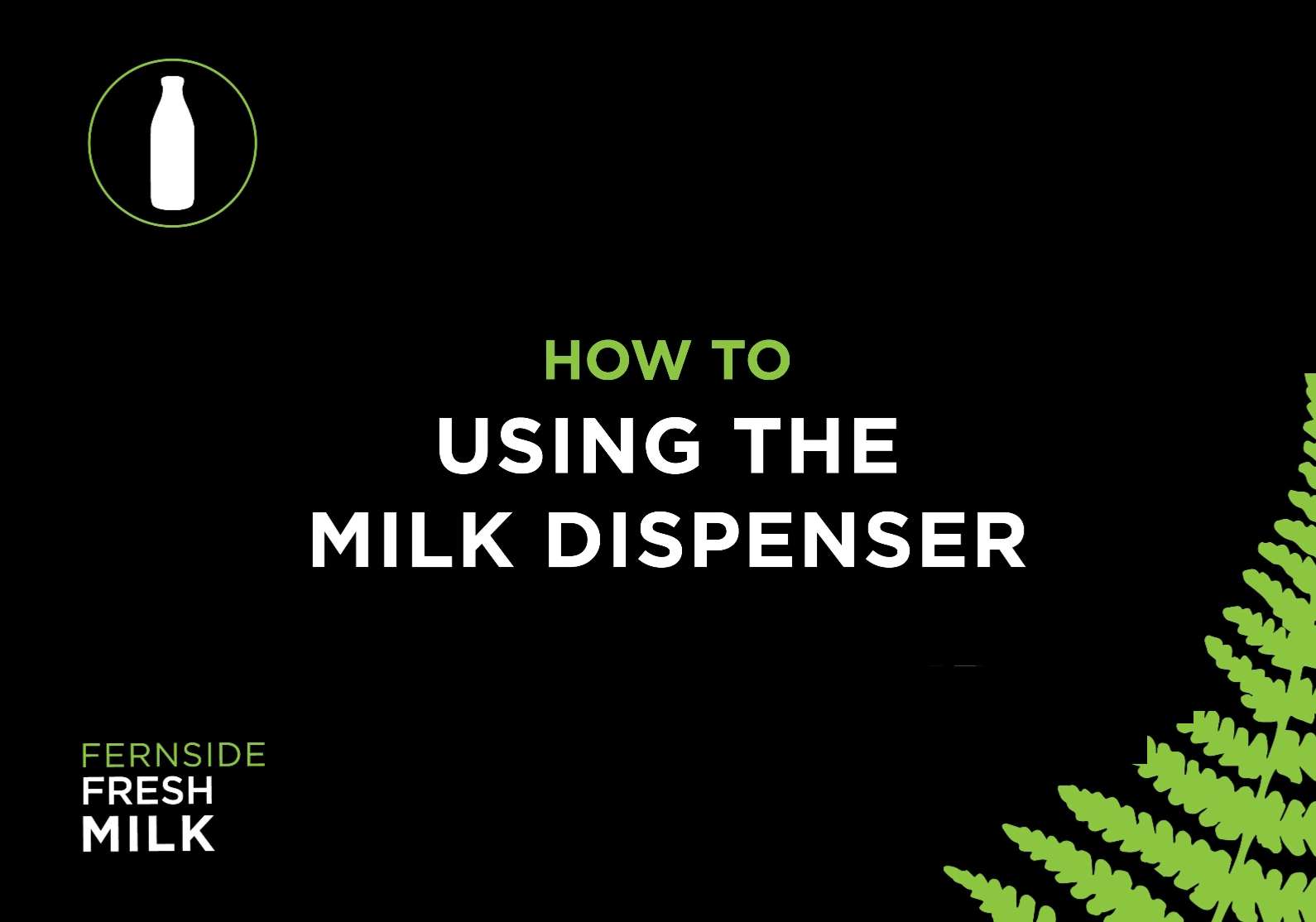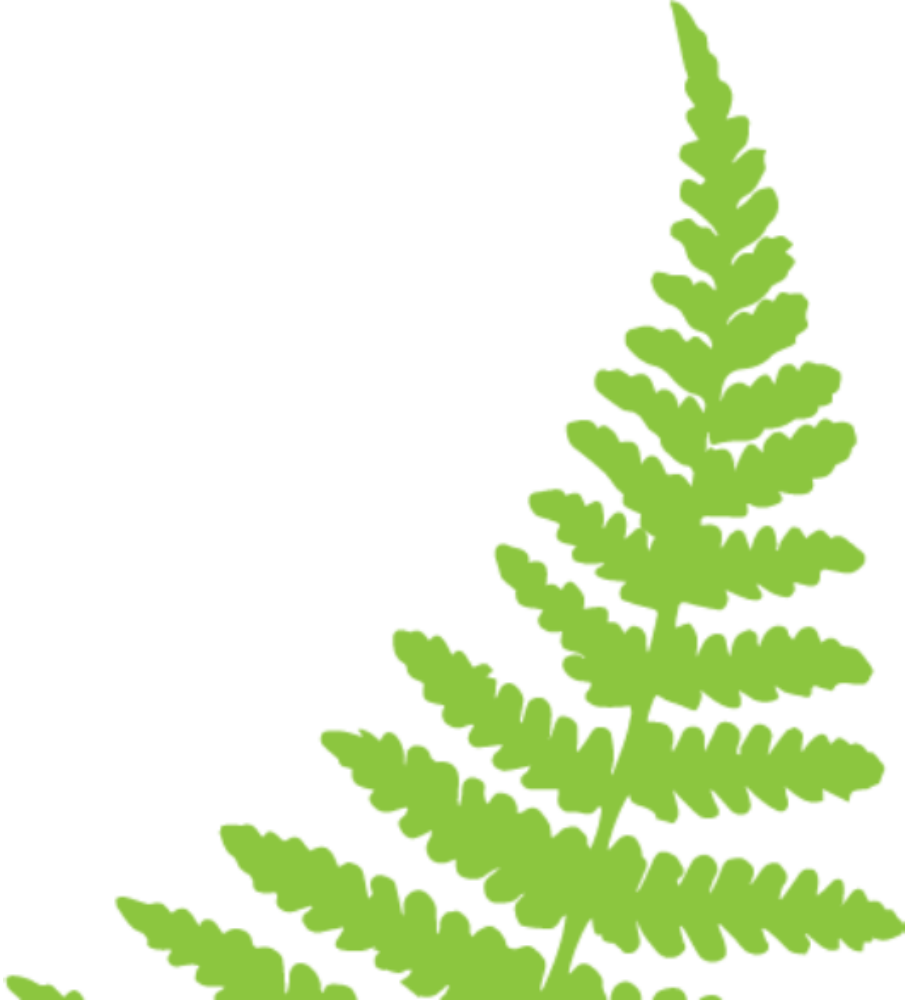- To use the vending machine you can either use coins, a card or paywave with your phone.
- Select the number of the product you are going to purchase.
- A green tick will come up when your purchase has being approved.
- When your product reaches the bottom of the vending machine, there will be a clicking sound meaning you can open up and get your product.
How To Buy Milk.
HOW TO USE THE
VENDING MACHINE
NEED HELP? GET IN TOUCH
HOW TO BUY &
TOP UP YOUR CARD
- You can purchase one of our key cards, which are inside a cup, which is in the vending machine.
- Grab your phone paywave or card, tap the screen, select the number of the product you are after, and then you’ll get a green tick.
- Get your product.
How to load your key card:
- Put your name and number on the back of the key card.
- Go to our card loader.
- Use paywave and select one of the three amounts you want to load it with.
- Retap with your card paywave, green tick will come up when it’s approved.
- Wait until the amount comes up in your credit area before removing your key card.
- You’re ready to buy milk!
NEED HELP? GET IN TOUCH
HOW TO USE
THE MILK DISPENSER
- Place your key card on the slot.
- Open the door.
- Follow the green instructions.
- Your credit amount will come up.
- Take the lid off your bottle, choose the amount of milk you want (1L/2L)
- Wait for the nozzle to pop down the milk will start pouring.
- Once it’s finished shut the door firmly, and the steamer will clean the base between customers.
- Don’t use it to steam your bottles.
NEED HELP? GET IN TOUCH
OUR LOCATION
We are Located at 492 Oxford Rd
(just above Fernside school).
10 min drive from Rangiora.
OPENING HOURS:
7am – 8pm / 7 Days A Week
NEED HELP? CONTACT US:
Email: fernsidefresh@gmail.com